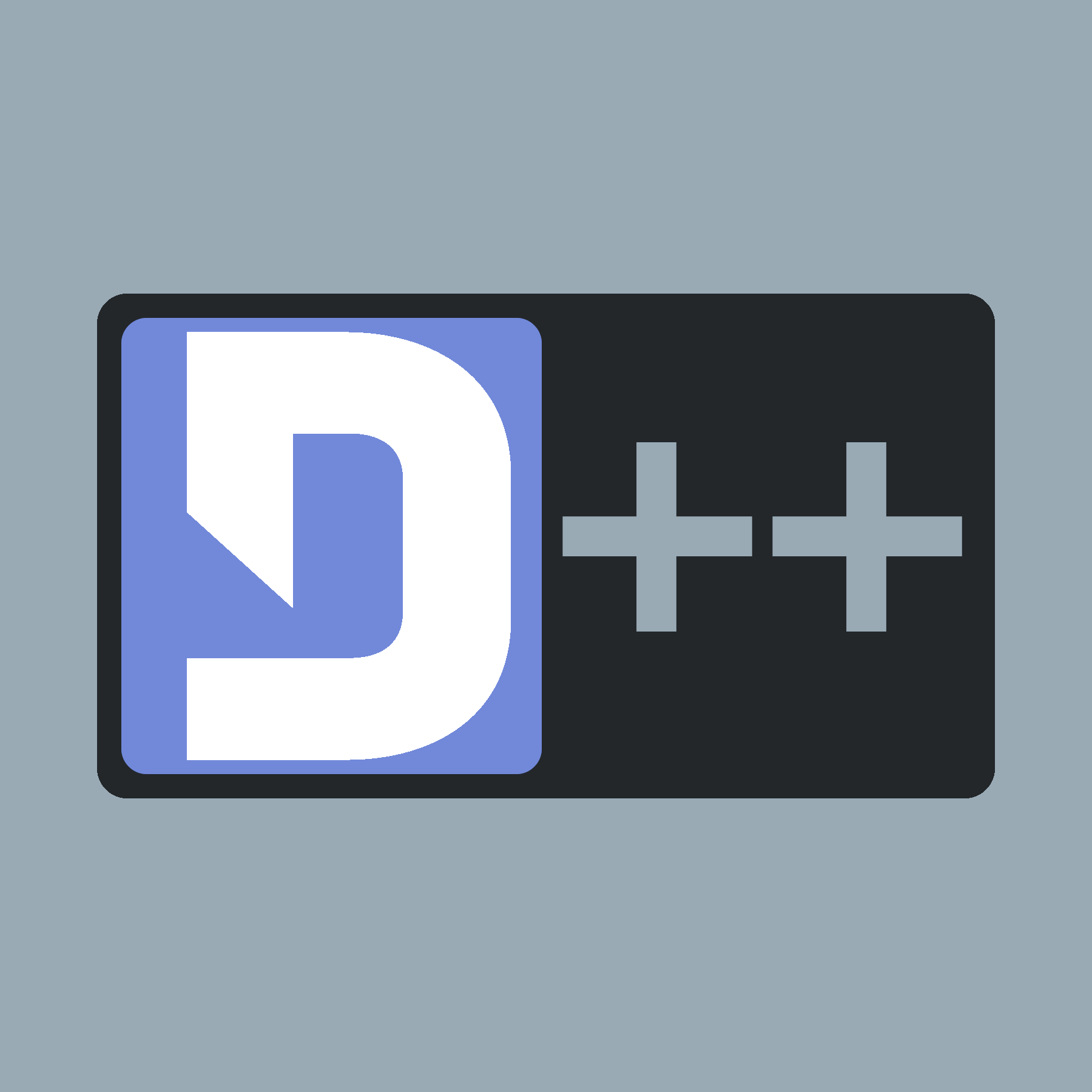 |
D++ (DPP)
C++ Discord API Bot Library
|
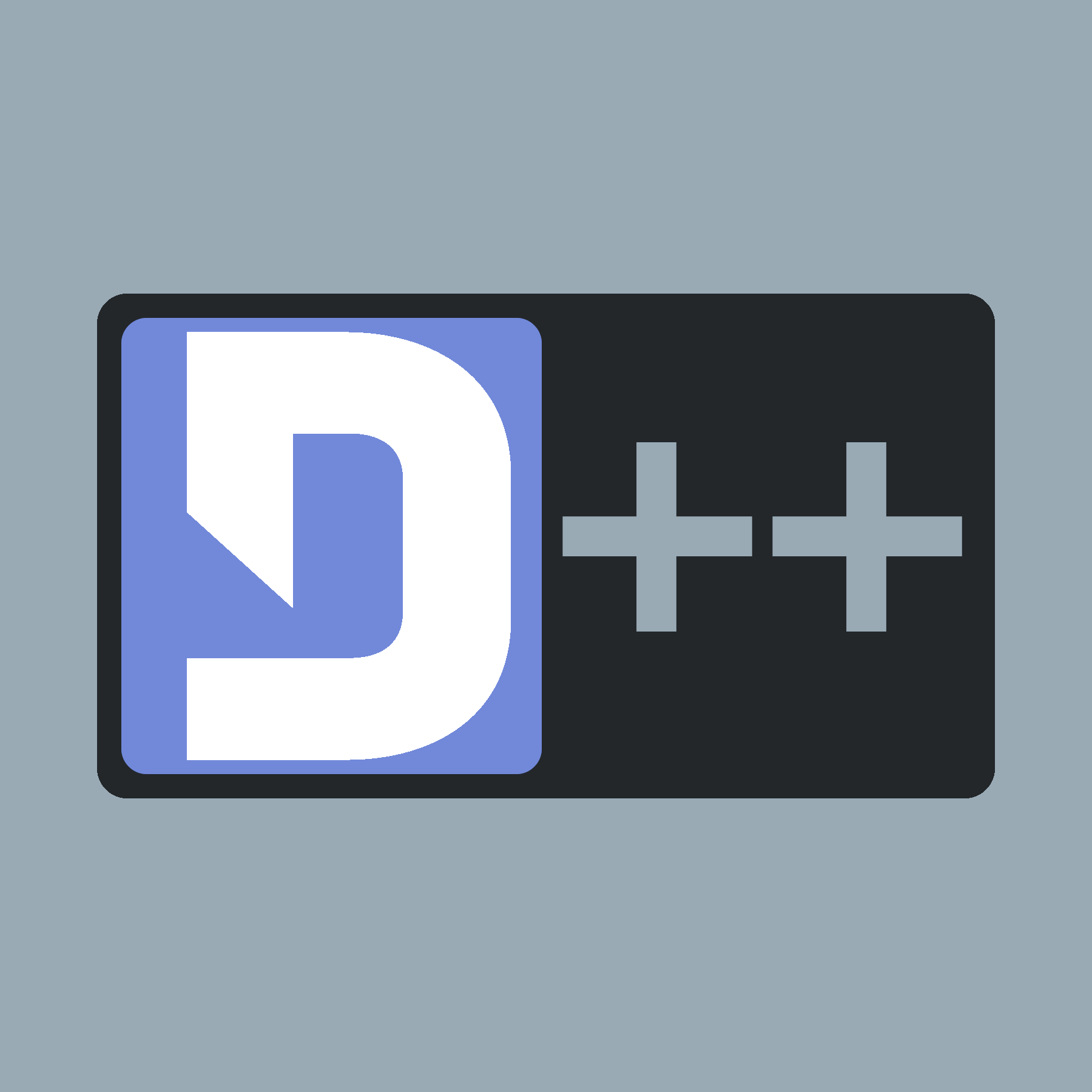 |
D++ (DPP)
C++ Discord API Bot Library
|
To attach a local file to an message, you can use dpp::utility::read_file. It's a helper function from D++ that allows you to read the file's content and sent it to discord.
An example of this:
#include <dpp/dpp.h> int main() { dpp::cluster bot("token"); bot.on_log(dpp::utility::cout_logger()); /* The event is fired when someone issues your commands */ bot.on_slashcommand([&bot](const dpp::slashcommand_t& event) { /* Check which command they ran */ if (event.command.get_command_name() == "file") { dpp::message msg(event.command.channel_id, "Hey there, I've got a new file!"); /* attach the file to the message */ msg.add_file("foobar.txt", dpp::utility::read_file("path_to_your_file.txt")); /* Reply to the user with the message, with our file attached. */ event.reply(msg); } }); bot.on_ready([&bot](const dpp::ready_t& event) { if (dpp::run_once<struct register_bot_commands>()) { /* Create and register a command when the bot is ready */ bot.global_command_create(dpp::slashcommand("file", "Send a message with a file attached!", bot.me.id)); } }); bot.start(dpp::st_wait); return 0; }
Attachments via URL aren't possible. But there's a workaround for this! You can download the file and then attach it to the message.
Amazingly, D++ also has a function for this! You can use dpp::cluster::request to make HTTP requests, allowing you to go ahead and pull the content from a URL.
The following example program shows how to request a file and attach it to a message:
#include <dpp/dpp.h> int main() { dpp::cluster bot("token"); bot.on_log(dpp::utility::cout_logger()); /* The event is fired when someone issues your commands */ bot.on_slashcommand([&bot](const dpp::slashcommand_t& event) { /* Check which command they ran */ if (event.command.get_command_name() == "file") { /* Request the image from the URL specified and capture the event in a lambda. */ bot.request("https://dpp.dev/DPP-Logo.png", dpp::m_get, [event](const dpp::http_request_completion_t & httpRequestCompletion) { /* Create a message */ dpp::message msg(event.command.channel_id, "This is my new attachment:"); /* Attach the image to the message, only on success (Code 200). */ if (httpRequestCompletion.status == 200) { msg.add_file("logo.png", httpRequestCompletion.body); } /* Send the message, with our attachment. */ event.reply(msg); }); } }); bot.on_ready([&bot](const dpp::ready_t& event) { if (dpp::run_once<struct register_bot_commands>()) { /* Create and register a command when the bot is ready */ bot.global_command_create(dpp::slashcommand("file", "Send a message with an image attached from the internet!", bot.me.id)); } }); bot.start(dpp::st_wait); return 0; }
Here's another example of how to add a local image to an embed.
Upload the image in the same message as the embed and then reference it in the embed.
#include <dpp/dpp.h> int main() { dpp::cluster bot("token"); bot.on_log(dpp::utility::cout_logger()); /* The event is fired when someone issues your commands */ bot.on_slashcommand([&bot](const dpp::slashcommand_t& event) { /* Check which command they ran */ if (event.command.get_command_name() == "file") { /* Create a message. */ dpp::message msg(event.command.channel_id, ""); /* Attach the image to the message we just created. */ msg.add_file("image.jpg", dpp::utility::read_file("path_to_your_image.jpg")); /* Create an embed. */ dpp::embed embed; embed.set_image("attachment://image.jpg"); /* Set the image of the embed to the attached image. */ /* Add the embed to the message. */ msg.add_embed(embed); event.reply(msg); } }); bot.on_ready([&bot](const dpp::ready_t& event) { if (dpp::run_once<struct register_bot_commands>()) { /* Create and register a command when the bot is ready */ bot.global_command_create(dpp::slashcommand("file", "Send a local image along with an embed with the image!", bot.me.id)); } }); bot.start(dpp::st_wait); return 0; }